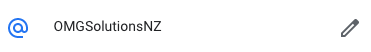Google has introduced a new custom url feature, creating an easy way to share your listing with customers.
If your Google My Business listing is verified you can create a short name for your listing, it looks like: g.page/[yourcustomname].
You can have only have one short name and it can’t be transferred or assigned to anyone.
Steps
Desktop
- Sign in to Google My Business.
- Open the location you want to create a short name for.
- From the menu, click Info
Add profile short name.
- Enter your short name. You can enter up to 32 characters. *If your name isn’t available, you’ll receive an error message and have to choose a different name. Try abbreviating your name or adding other descriptions, like your location. You can also pick another word that describes your business or brand.
- Click Apply. Your short name will show as pending, and when it’s ready, it’ll show on your Business Profile.
Mobile
- On your phone or tablet, open the Google My Business app
.
- Tap Profile
Add profile short name.
- Enter your short name. You can enter up to 32 characters.If your name isn’t available, you’ll receive an error message and have to choose a different name. Try abbreviating your name or adding other descriptions, like your location. You can also pick another word that describes your business or brand.
- Tap Save. Your short name will show as pending, and when it’s ready, it’ll show on your Business Profile.